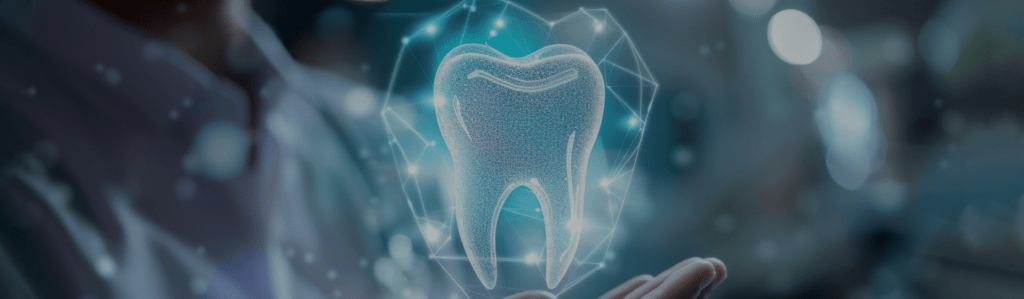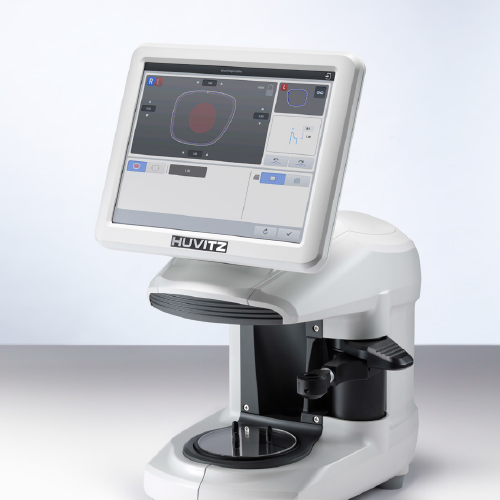

HBK-410
New Smart Blocker
Lens blocker that that quickly recognizes lenses and blocks them stably and accurately
- Quickly and clearly recognizes 3-Dot and laser marks
- Provides stable and accurate blocking
- Allows for one-step lens adapter attachment
MENU
Explore Details
Quickly and clearly recognizes 3-Dot and laser marks
Digital scan recognizes frame shapes, drill holes and creative shapes. High resolution & sharp imaging capability help recognize laser markings.
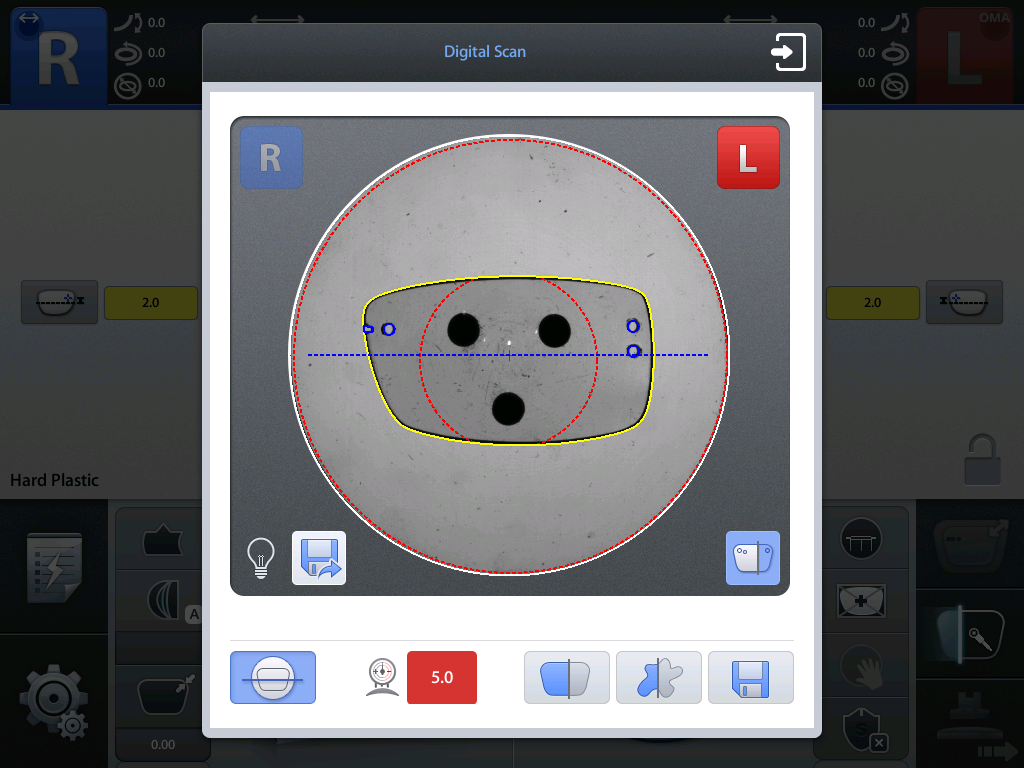
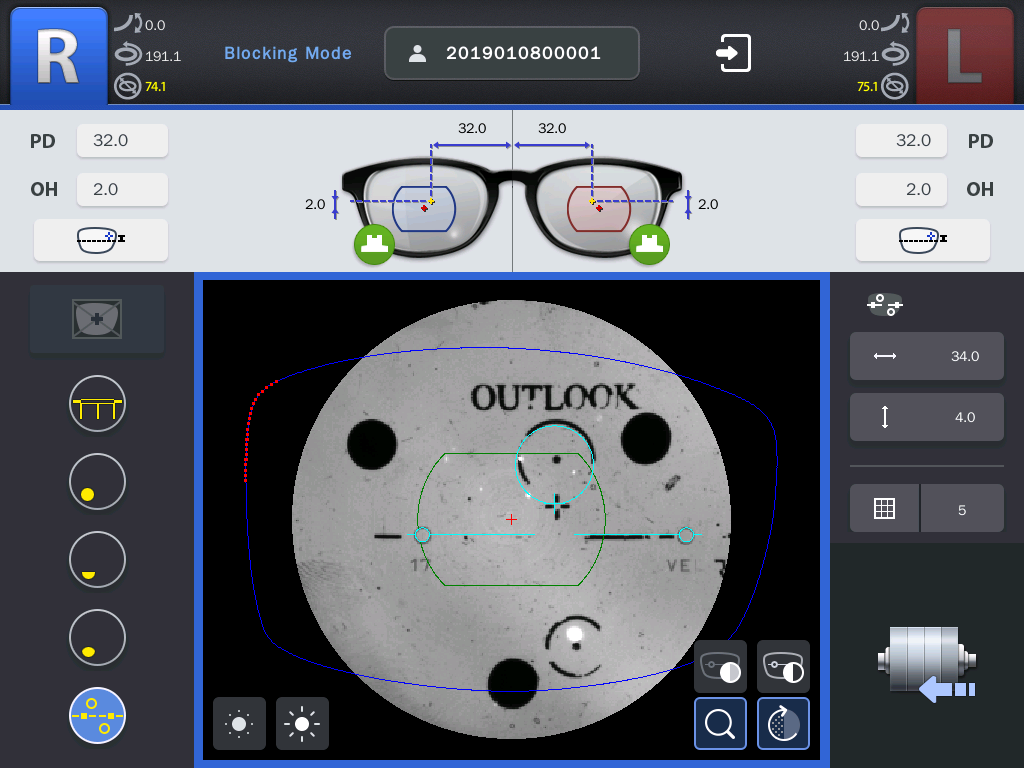

Provides stable and accurate blocking
The blocking process is made stable by pressing the arm lever instead of manually rotating the blocker arm. Additionally, inputting additional values through the screen automatically adjusts the blocking position.
Allows for one-step lens adapter attachment
Mounting the lens adapter from the top allows for easier and more convenient attachment

Video
Huvitz MEMBERS
If you want more ophthalmology & optometry content
join Huvitz Members
Specifications
1. Blocking
Blocking Method
Manual (Push down)
Blocking Mode
Box center, Optical center
Blocking Guide
3-Dot, Bi-focal, Progressive
Blocking Assistance
Laser mark visualization, PD/OH live adjustment
Lens shortage check, Block attachment check
Auto Brightness control, Camera zoom
Blocking Tolerance
±0.5mm
Axis Tolerance
±1°
2. Digital Scan
Frame shape, Hole/Slot/Notch, Scan & Cut shape
3. Layout
Layout Factors
FPD, PD(Binocular, Monocular)
DBL, OH/V, Boxed height, Mixed height, Centering
Method(Box center, Optical center)
4. Edging
Edging Factors
Lens material (Plastic, Polycarbonate, High index, Glass, Trivex)
Edging Type (Bevel, Groove, Flat, Mini bevel, Partial bevel, Partial grooving, Dual grooving, Hybrid grooving, Asymmetric bevel, Semi-U bevel, Step bevel)
Edging Position (Front %, Front mm, Rear mm, Base curve, Auto, Manual)
Edging Option (Polishing, Safety bevel, Safety mode)
5. Edging Functions
Functions
Job Manager, Digital Pattern, Hole Editor, Asymmetric Bevel Editor, Step Bevel Editor, Scan & Cut Data Editor, Image File Converter, OMA Import/Export, CAD(DXF) Import/Export, R-L shape correction, Lens diameter measurement, Auto save & transmission of job files
6. Hardware Specification
Utilities
Tiltable LCD (Viewing angle 15~70°)
SD card storage of 16GB(Support up to 32GB)
Barcode reader interface
Display
9.7 inch Color TFT LCD (1024x768) with Touch Screen
Dimensions / Weight
236(W) x 268(D) x 422(H)mm / 8kg
Power Supply
AC 100~240V 50/60Hz
Power Consumption
20W
* Specification and design are subject to change without notice.